Update on TCB Remote Deposit
If you love the convenience of making mobile deposits with our Remote Deposit service, we’re making it even better. You still just take a picture of your check with your smartphone and deposit the funds in your account.
But now there’s a way to remember which checks you have already deposited, while helping to protect against fraud and theft.
Effective April 1st, 2019 all mobile check deposits require a restrictive endorsement.
All this means is that you are telling us it is a mobile deposit. Simply endorse your check as shown below and you are ready for your Remote Deposit.
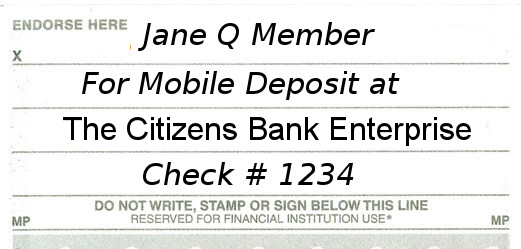
The endorsement restriction is being implemented by financial institutions due to a change in federal regulations to help prevent fraud. If the back of the check does not include the required endorsement, your deposit could be delayed or declined. By taking this easy step, you’ll be able to keep better track of your deposits and avoid returned checks for missing the restrictive endorsements.
Failure to properly endorse remotely deposited checks in this fashion exposes the customer to having these checks unpaid by the Paying Bank for improper endorsement. In addition, failure to properly endorse remotely deposited checks also exposes the customer to chargebacks should the remotely deposited checks be presented multiple times in the check clearing process.
If you have any questions, call our customer service center at (334) 347-3411 (Enterprise) or (251) 517-9601 (Fairhope).
In order to use Remote Deposit Anywhere, you’ll need to be enrolled in TCB Online Banking and have the TCB Mobile App installed on your phone.

